4.2.Make A Payment
Customers can choose to make a one-time payment with their account should they choose.
Make A Payment (One-Time Payment)
This is a handy section that lets customers pay a one-time payment should they need to. The customer can enter their account number and payment amount, then proceed to step two.
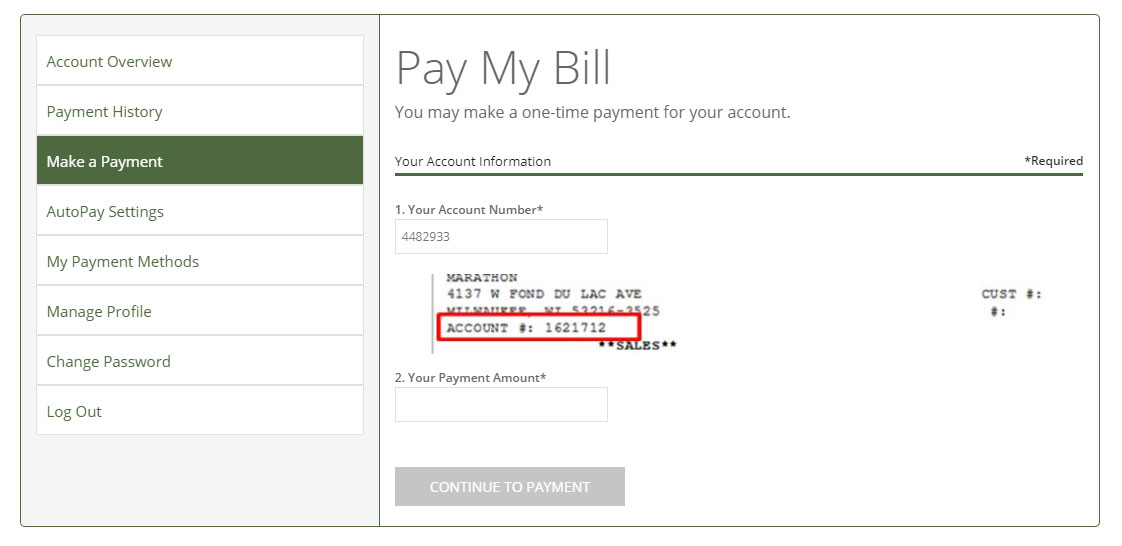
Completing their One-Time Payment
Once the user enters their account and payment totals, they are asked to fill in their account billing information. IF the user has added a payment method and saved, they can choose to use that during this checkout without even entering their credit card information.
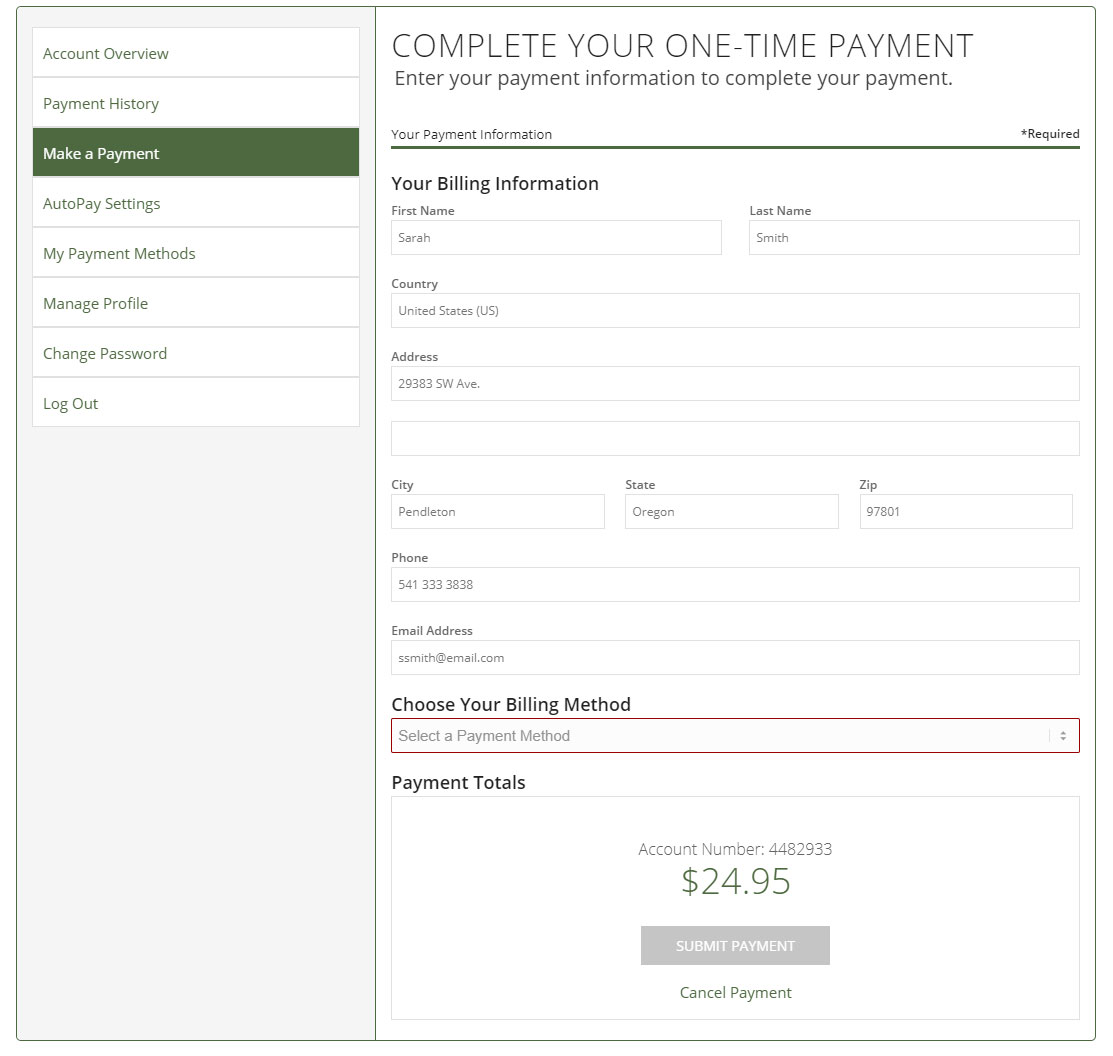
Help Guide Powered by Documentor

