3.Guest Payment
From the main login panel, customers may also choose to simply make a one time payment to their account. This process skips registration and lets the customer enter their account and pay with little effort.
Step One
Customer will enter their account number and and payment amount. If you setup WP EasyPayments with a graphic of where to find their account number, that will also appear on this page, making it easy for customers to find their correct account number.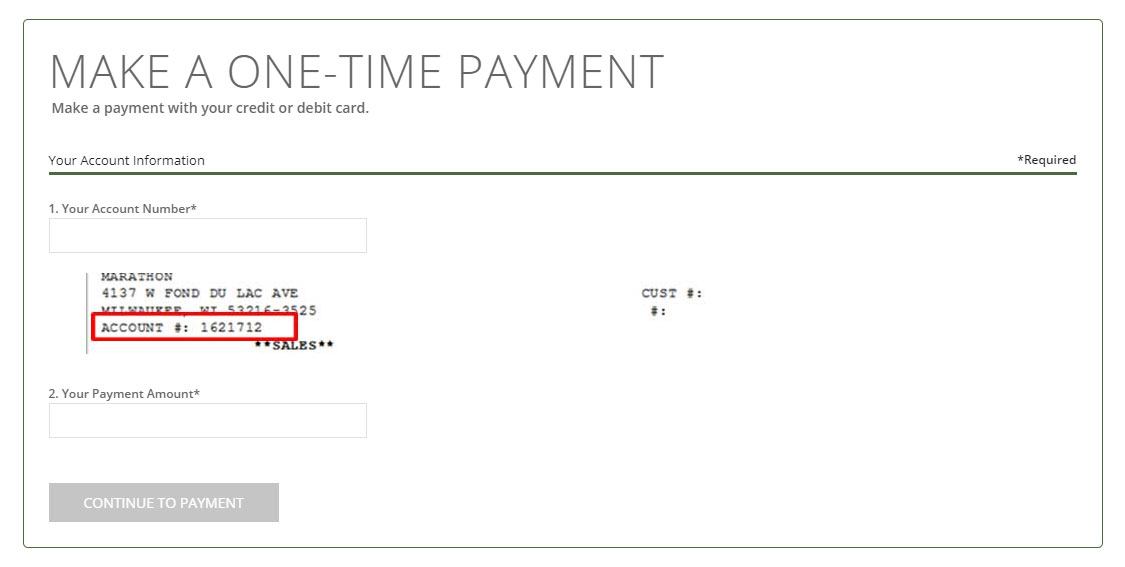
Step Two
Here they will enter their billing information along with credit card information to submit for payment. They can click ‘Pay Now’ and it will automatically process and email the customer a receipt for their payment. All orders will show in the administrative completed payments section.
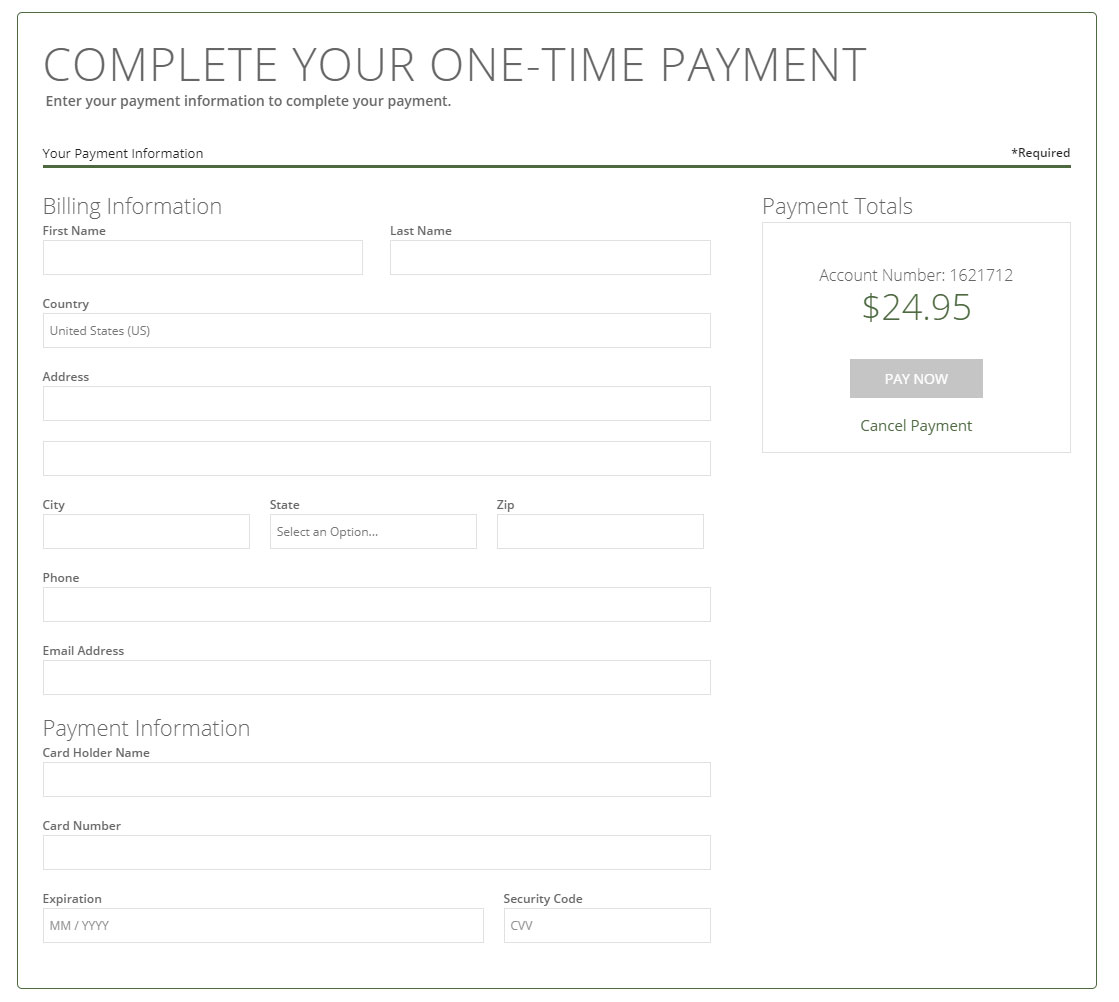
Help Guide Powered by Documentor

