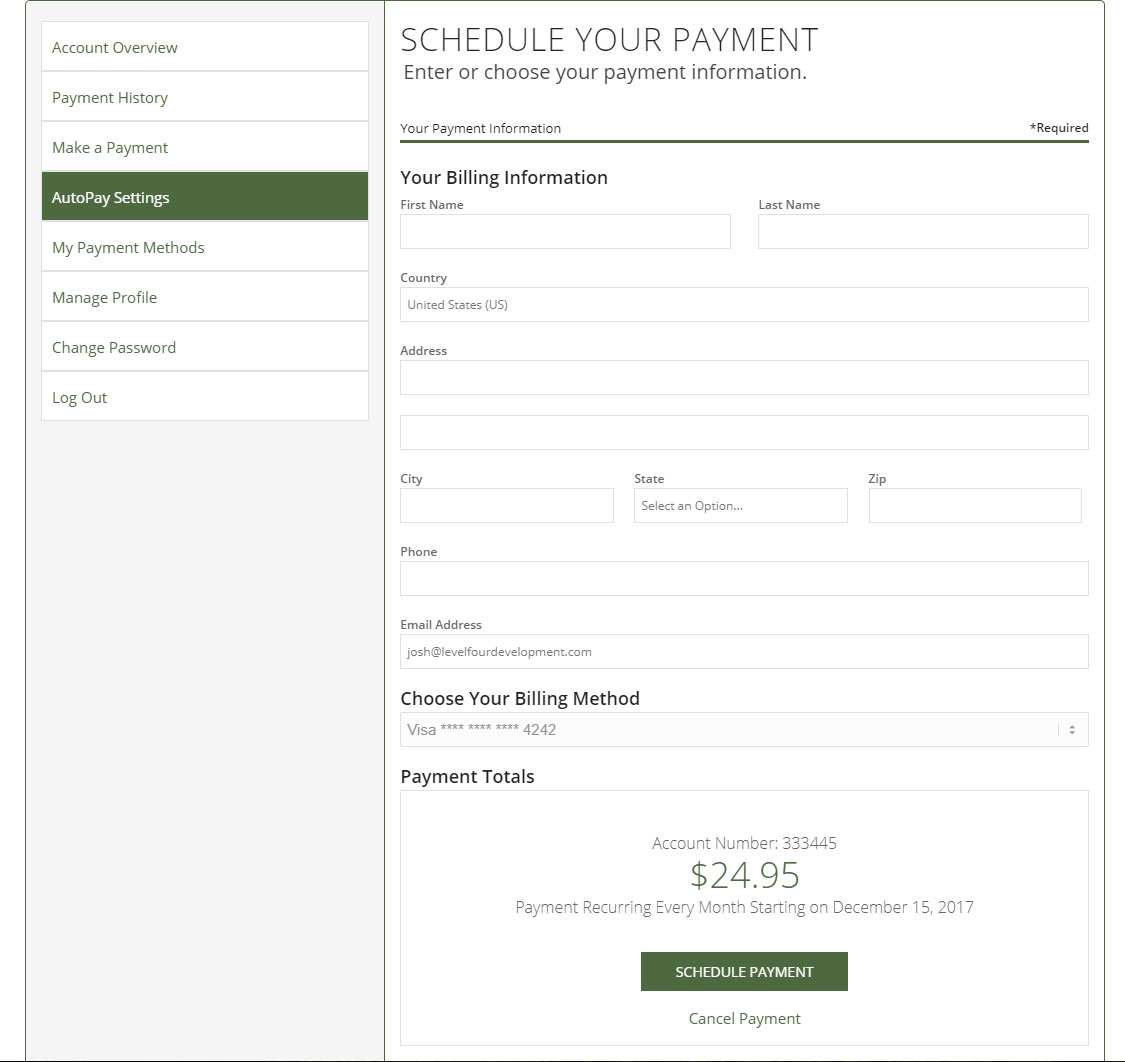4.3.AutoPay Settings
Auto-Pay allows users to setup, schedule and pay at a specific time each week, month, or year.
Step One
The customer selects which type of payment they would like to setup. They may make a single one-time payment from here OR they can continue setting up recurring payments. For Auto-pay, the customers will select recurring payments.
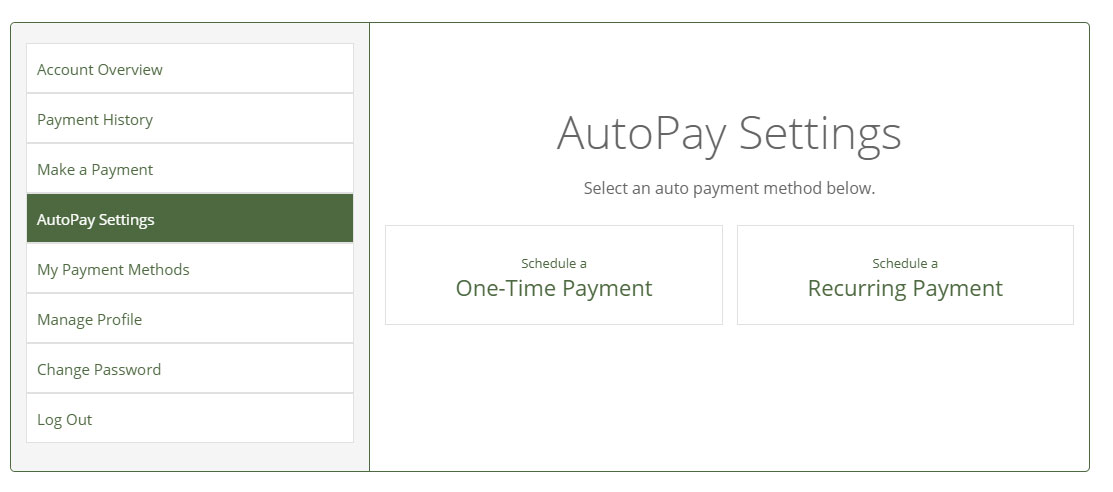
Step Two
The customer will enter their account number, payment amount, and the date they wish for the recurring charge to happen on. This will be the first payment that is scheduled to be made. Then they select how often they wish for this payment to be made, either weekly, monthly, or yearly.

Step Three
Once they have the scheduled payment setup, they will enter their billing information and payment method. If the user has a saved payment method, they may select it here, or they may enter a new payment method. When finished, the customer will select ‘Schedule Payment’ and it will properly schedule that payment for the date and recurring period they chose.