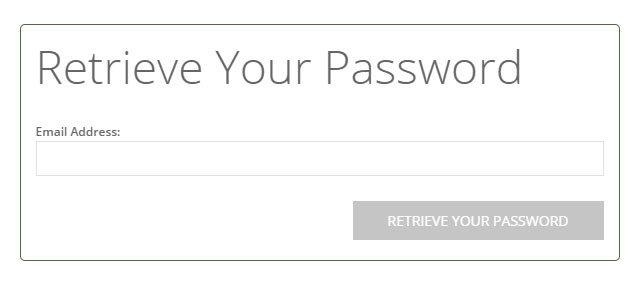1.Main Login Panel
The WP EasyPayment customer interface offers a main login panel to get all customers started. From here they may retrieve a lost password, register for a new account, make a payment as a guest, or login as an existing customer.
Main Login Panel
Customers can easily login to their existing account, register for a new account, or simply make a one-time guest payment. This single entry-point makes for a great ‘Pay Online’ button from any existing website and acts as a starting point to all aspects the customer may need for WP EasyPayments.

Dashboard
If a customer chooses to login or register, they will be taken to a dashboard, where they can control all aspects of paying one-time OR setting up auto-pay. There is menus for customers to control and manage their saved payment methods and credit cards as well as edit their billing information, viewing past orders and more.
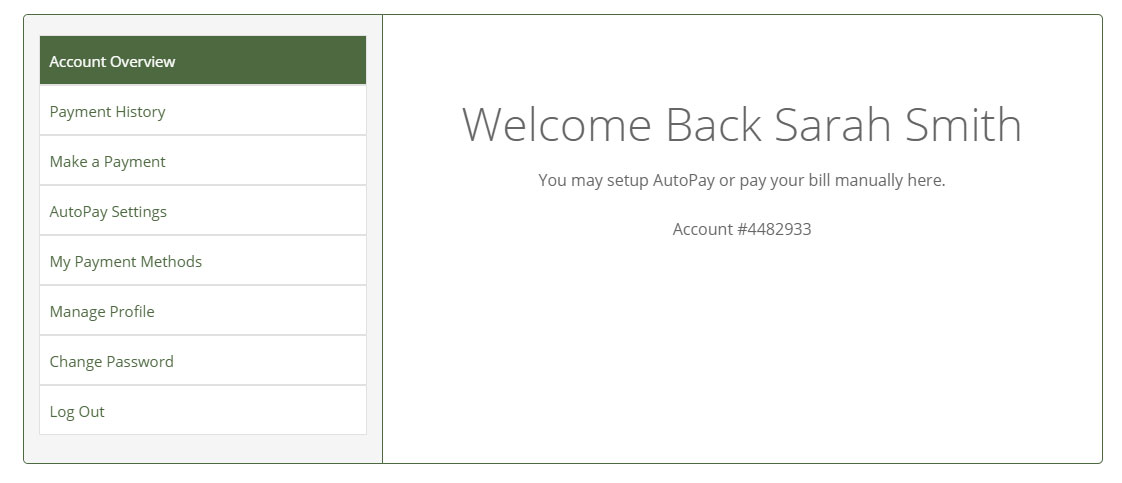
Retrieve Password
Should the user not remember their login information, they may always retrieve their lost password using the given link on the login page.