1.1.Registration
WP EasyPayments registration is an easy process of purchasing a license at www.wpeasypayments.com. Once you purchase a license, you should receive a license key in your email confirmation.
Note: you may always get your license keys by visiting your account at www.wpeasypayments.com/account.
Registration Panel
When you first install the plugin, you will click on the ‘EasyPayments’ menu and be asked to enter your transaction key. This will process your license and you may continue using the software.
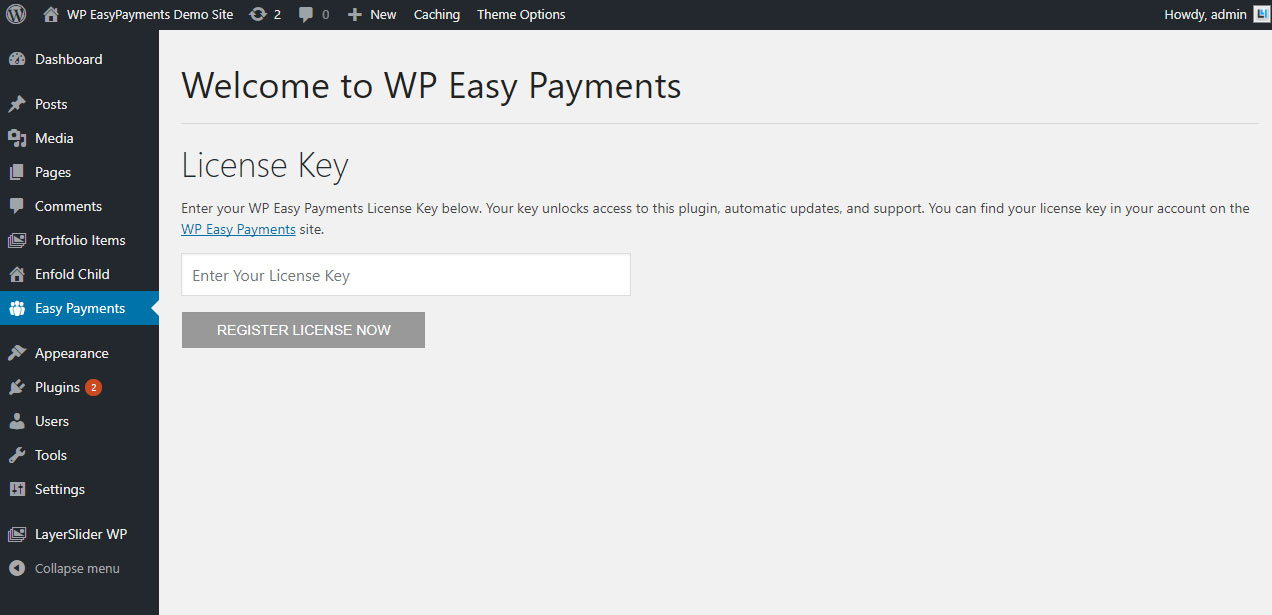
A valid license is required in order to receive future updates AND to continue using the software.
Help Guide Powered by Documentor

