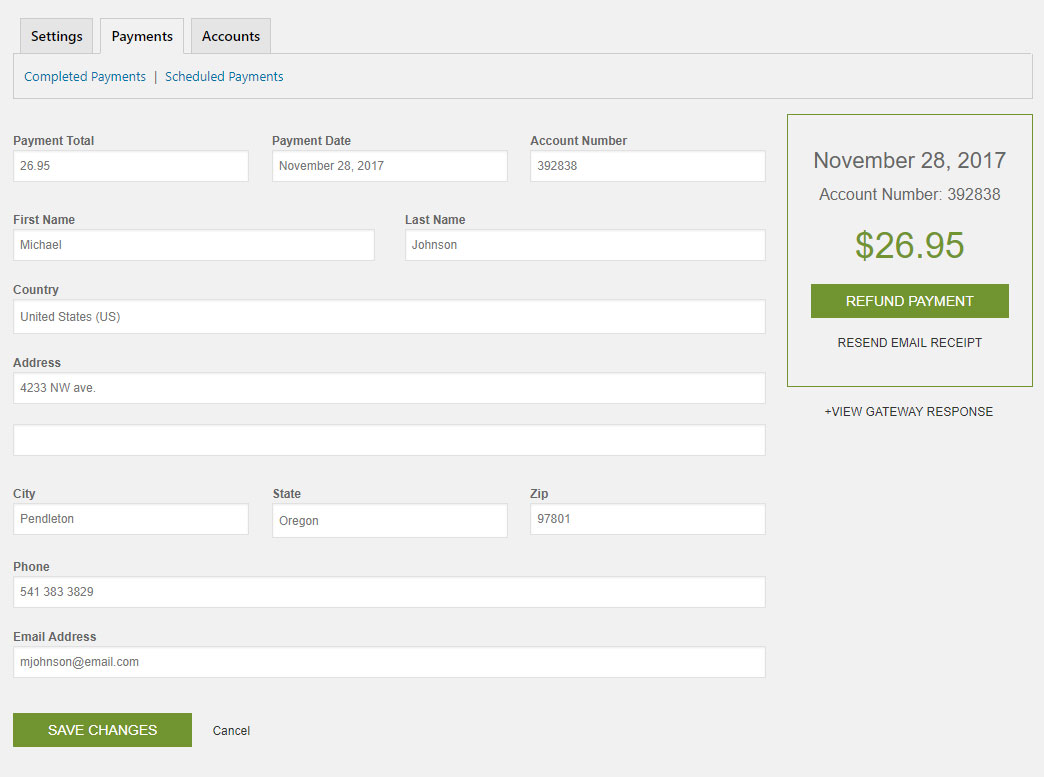3.1.Completed Payments
All WP EasyPayment orders and payments are received in this location. You may sort and organize orders using the headings as well as edit or delete payments and orders by using the trash icon.
Completed Payments
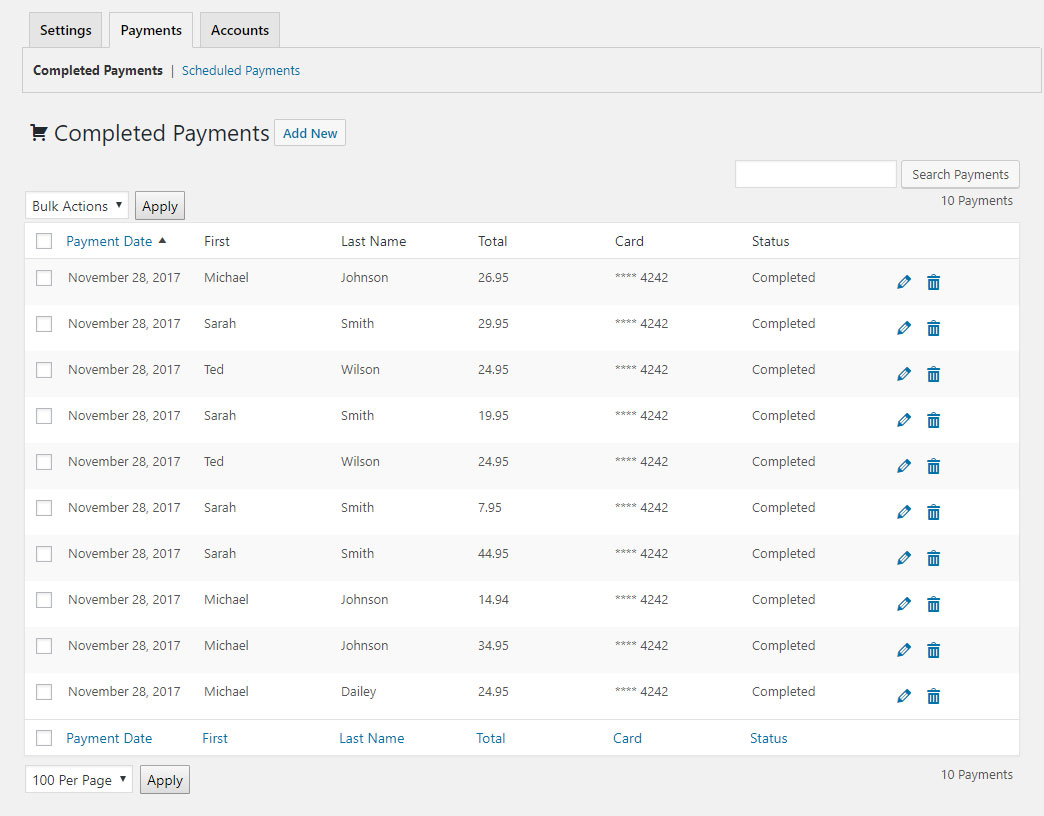
You may edit a completed payment by selecting the pencil icon next to each order. From this panel you can edit and view all the payment details such as the customers name, address, phone, and email address. It shows the customer’s account number, date ordered, and total as well.
Refund Payment: You may process a refund with the payment processor by selecting ‘Refund Payment’ and it will automatically process this refund.
Resend Email Receipt: You may choose to resend a customer’s email receipt should they request.
View Gateway Response: This is helpful in determining why the customer may not have been able to process a transaction or to troubleshoot the payment gateway.