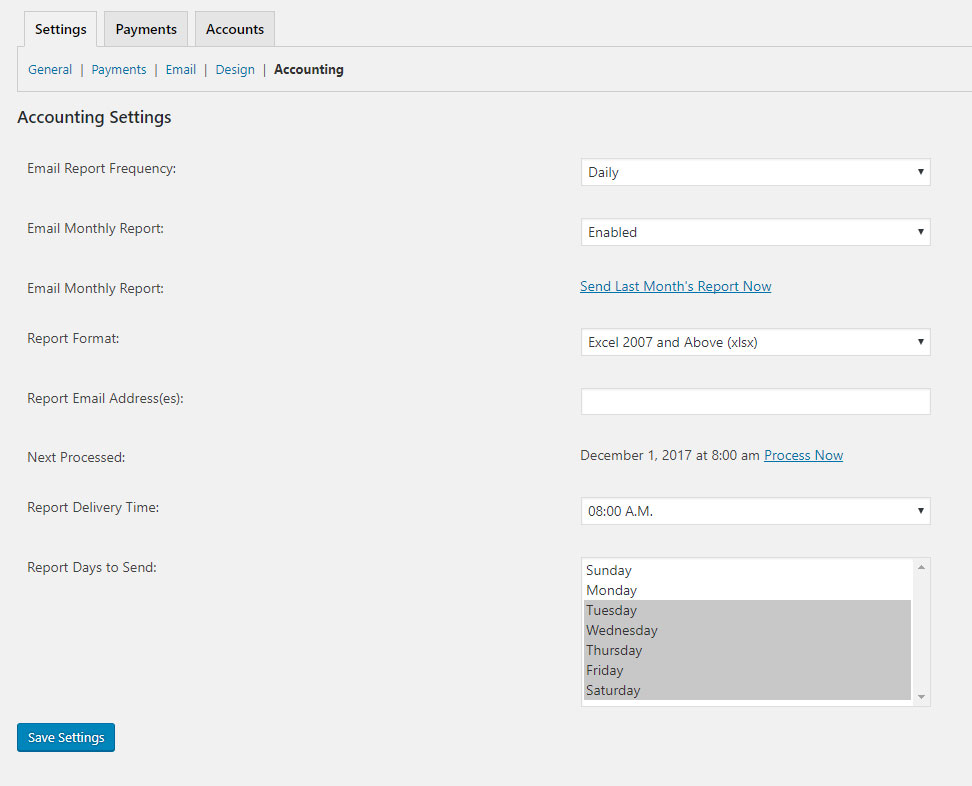2.5.Accounting
The accounting settings allow you to schedule and connect an email account to receive daily, weekly, or monthly reports for payments in various formats. This is useful for those tracking incoming payments and who do not want to login to view and manage payments.
Accounting Settings
Email Report Frequency: Daily, Weekly, or Monthly report schedule
Email Monthly Report: You may enable/disable this feature by turning it on and off
Email Monthly Report: To manually send this report, select ‘Send Last Month’s Report Now’ to resend.
Report Format: Select which method you prefer your accounting report to come in. Multiple Excel, ODS, or CVS formats are currently available.
Report Email Address(es): You can enter a single email address, or multiple addresses separated by a comma to receive the same report.
Next Processed: This displays when the next scheduled time for the accounting report is set to run. You may process a new one by selecting ‘Process Now’ and it will run a new batch report and also email to the account user.
Report Delivery Time: Select which time you would like the process to run. Typically an evening or low-usage time would be best to generate and send a report.
Report Days to Send: Select which days of the week you wish to send the report. If you select daily or weekly, it will only send the report to report email addresses during these days.